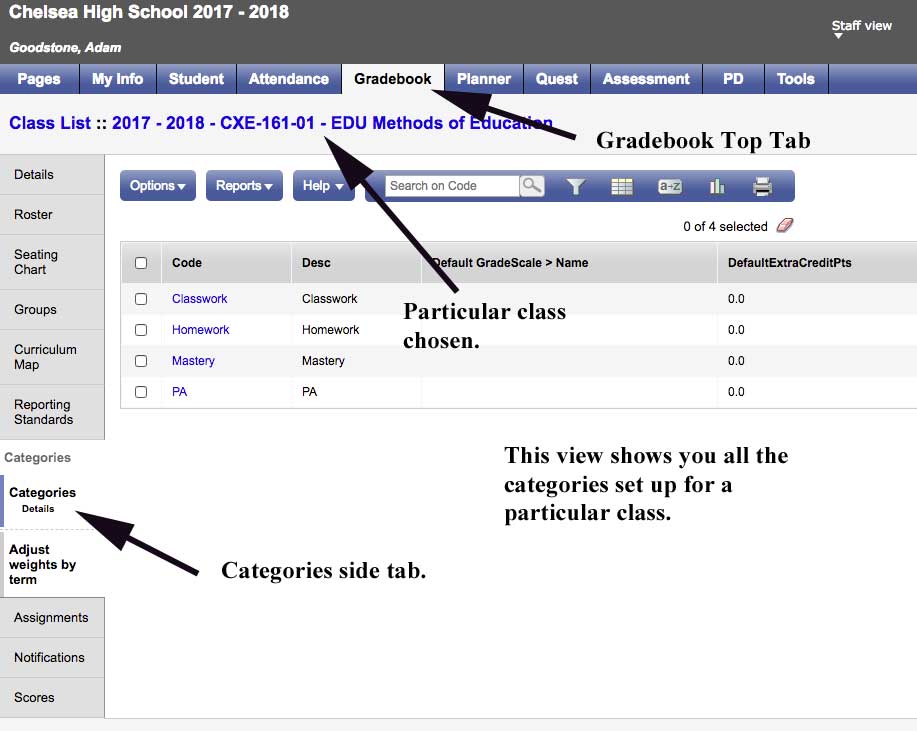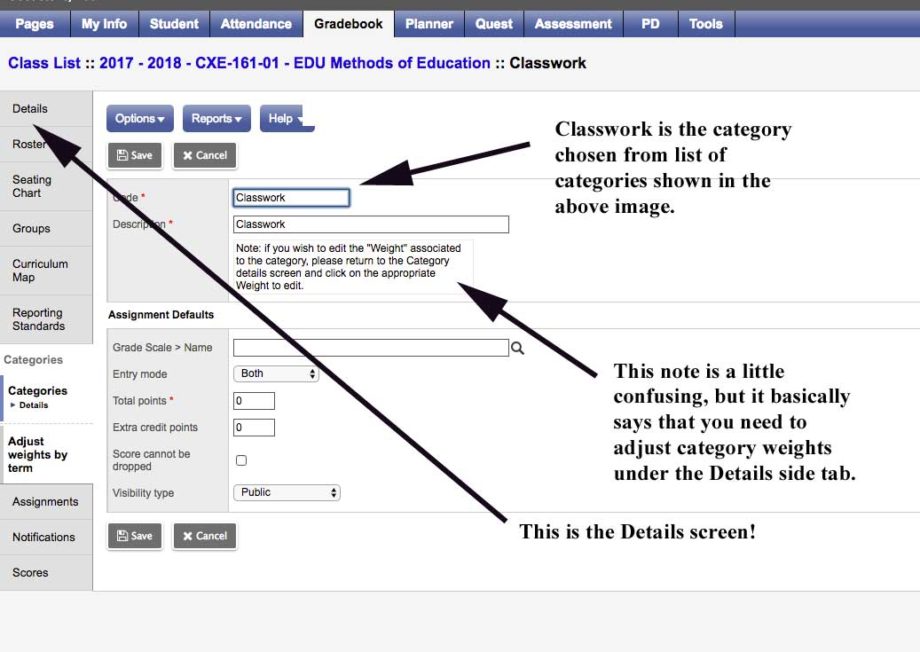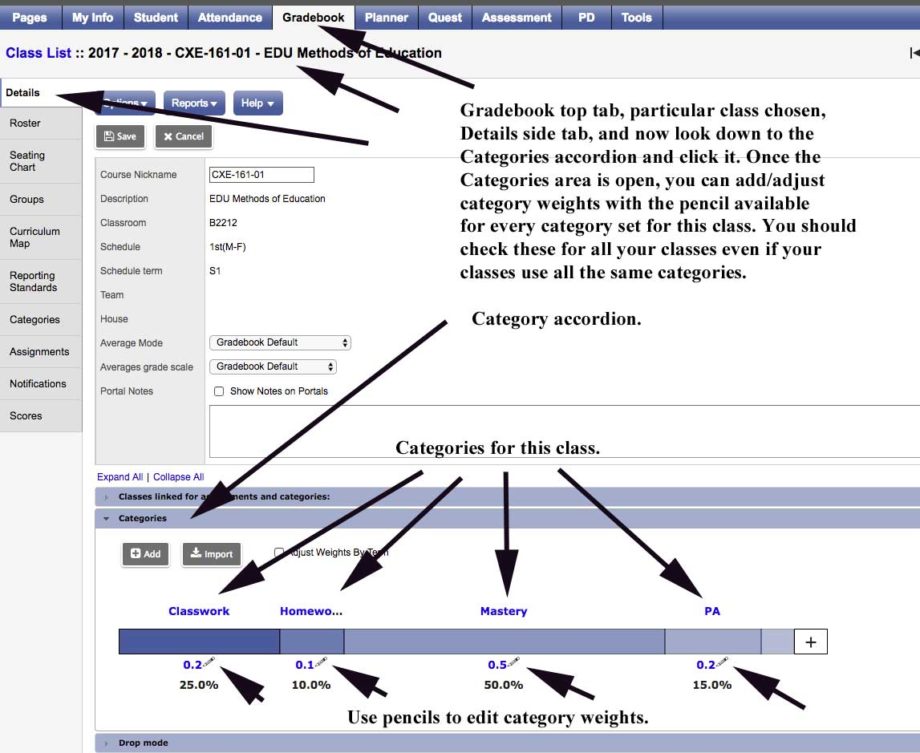Common grade posting errors include:
Common grade posting errors include:
- Posting empty post columns by not updating post columns in Aspen before posting grades. Be sure to follow posting instructions correctly to avoid this error.
- Not giving your mentor students grades. Remember that mentor students show up in a different grade book, so be sure to give all mentor students grades by completing grade posting steps in all of your gradebooks in Aspen.
- Not giving ending courses a final grade (in addition to a quarter grade).
- Not completing grade posts on time. Please be sure to complete your grades correctly on time.
- The -10 attendance policy grade. The -10 grade is not a posting error per se, but not understanding it can cause confusion. Please be sure that you understand the -10 procedure by reading about it in the CHS Student Handbook.
- The I don’t really understand how extra credit works in Aspen error.
CATEGORY WEIGHTS CAUTION! If you set your Aspen gradebook preferences to calculate term averages by weight, you must enter a weight for each category! Aspen’s gradebook category weight setup can be a bit confusing, so please be sure you understand how it handles its math business.
Please be sure that you double check the category weights for each of your classes, as category weight settings have a profound effect upon your grade averages when your gradebook is set to calculate term averages by weight. It may be helpful to refer to the images below for an explanation on where/how to check on category weights.
Exhibit 1: Gradebook top tab, a particular class chosen from list, and Categories side tab.
Exhibit 2: Notice that Categories side tab directs you to the Details side tab to change category weights.
Exhibit 3: Category weights are edited in each class in the Categories section at bottom of Details side tab page.
Also see the Gradebook setup guides.

 Common grade posting errors include:
Common grade posting errors include: