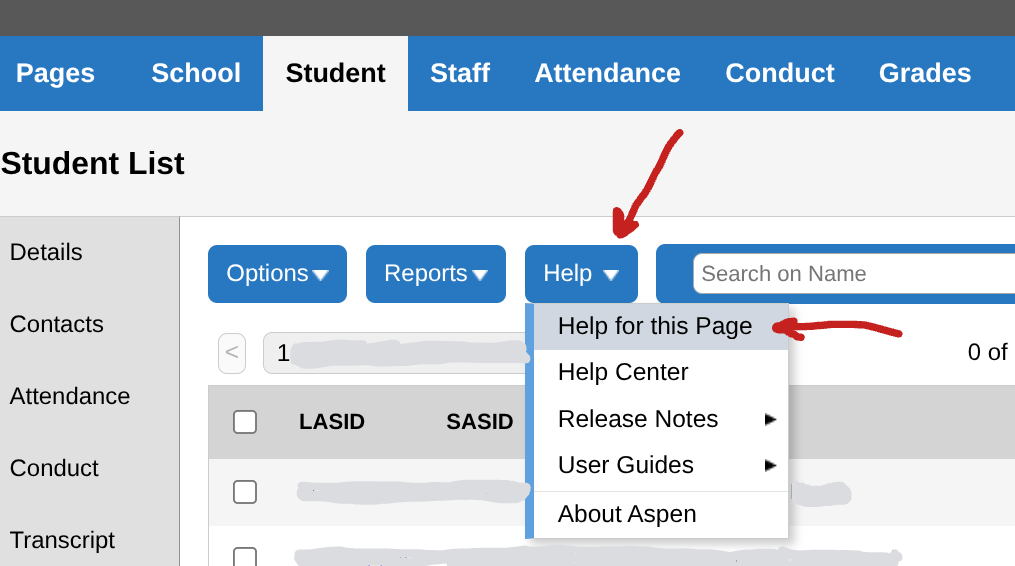As you navigate around the Aspen Student Information System, you can pull up context-specific help resources from many locations. To do this, navigate to an area of Aspen (such as Student top tab) and then click on the Help submenu. Try using the “Help for this Page” option to see help items specifically related to your present location. This can often get you information frequently requested for that particular area of Aspen. Try also visiting the “Help Center” from this menu for additional search options and “User Guides” for guides related to common tasks in Aspen.