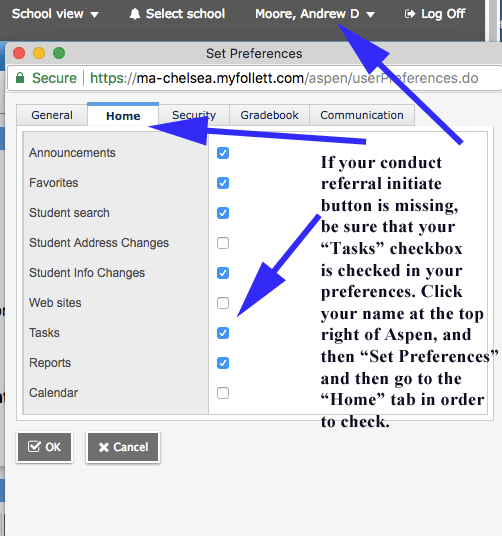If your Aspen Conduct Referral workflow is missing from your Aspen homepage widget area, you should check to make sure that your tasks are checked on in your preferences. Click on your name at the top right of Aspen, go to your preferences, go to the home tab in preferences, and make sure there is a checkmark next to “tasks.” See image below: