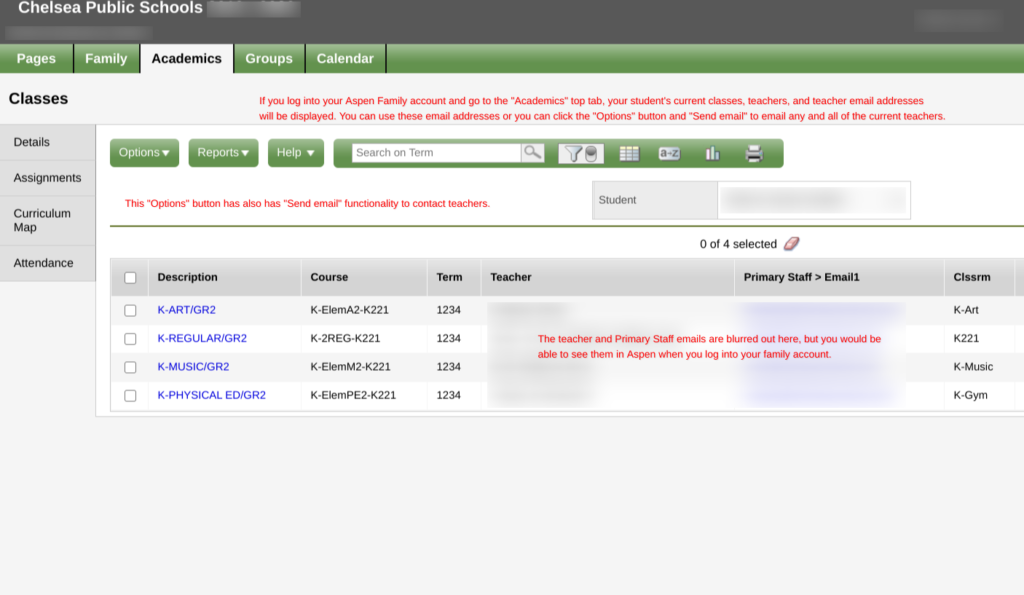If you log into Aspen and click the “Academics” top tap, you will see a list of your student’s current classes, teachers, and teacher email addresses. You can also contact your student’s teachers through the “Options” menu on this page by selecting “Send email.” This will pop open a dialog box with all of your student’s current teachers in an email. You can then either send an email to all of these teachers or you can remove teachers from the send list as desired.
Contact Teachers through Aspen Family Portal
Need Support?Contact Support