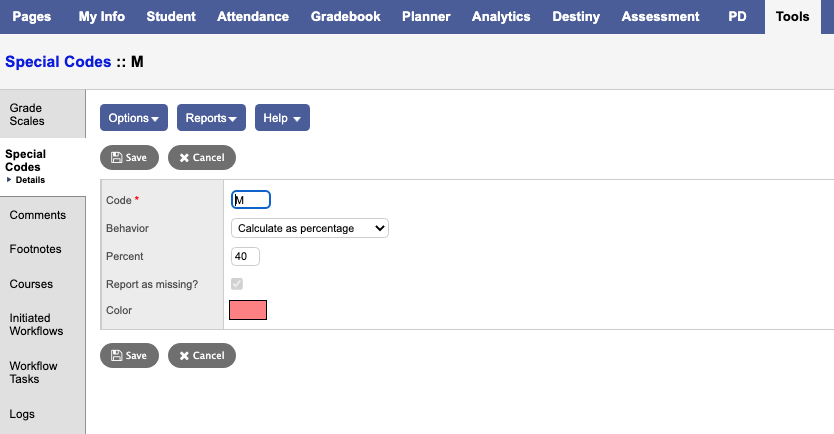If you want to match a special code to 40%, you can add a special code under “Tools” top tab and “Special Codes” side tab, and ensure that the behavior is set to “calculate as percentage” and the percent is set to “40” for that special code.
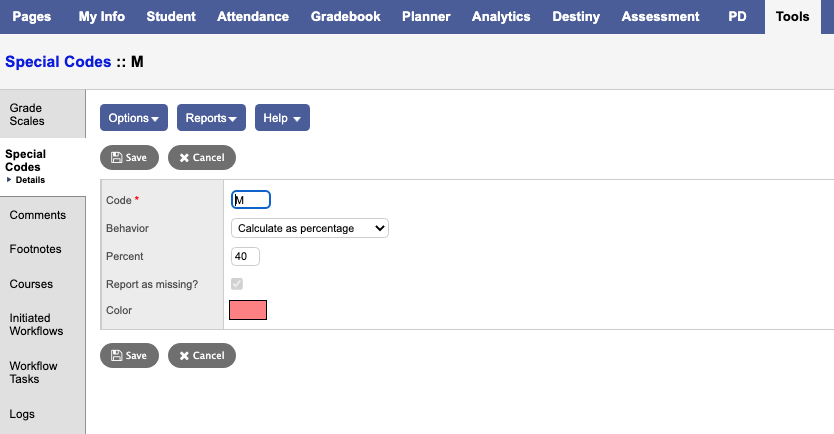
If you want to match a special code to 40%, you can add a special code under “Tools” top tab and “Special Codes” side tab, and ensure that the behavior is set to “calculate as percentage” and the percent is set to “40” for that special code.