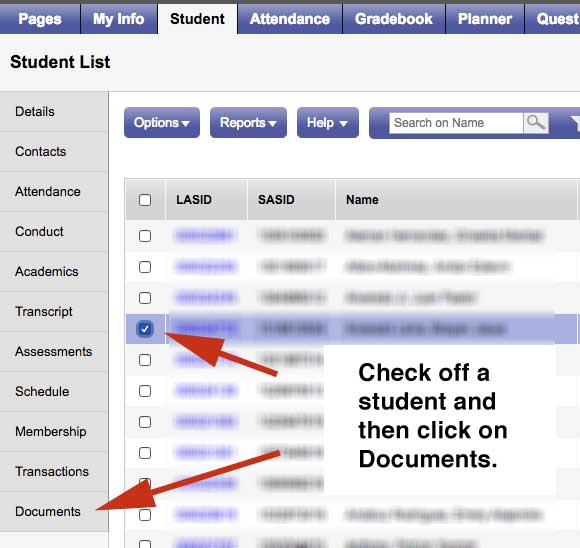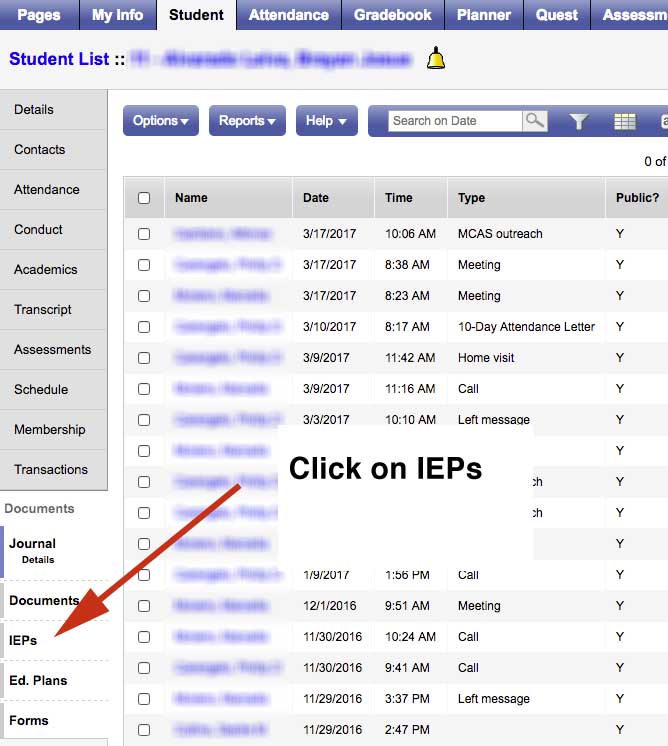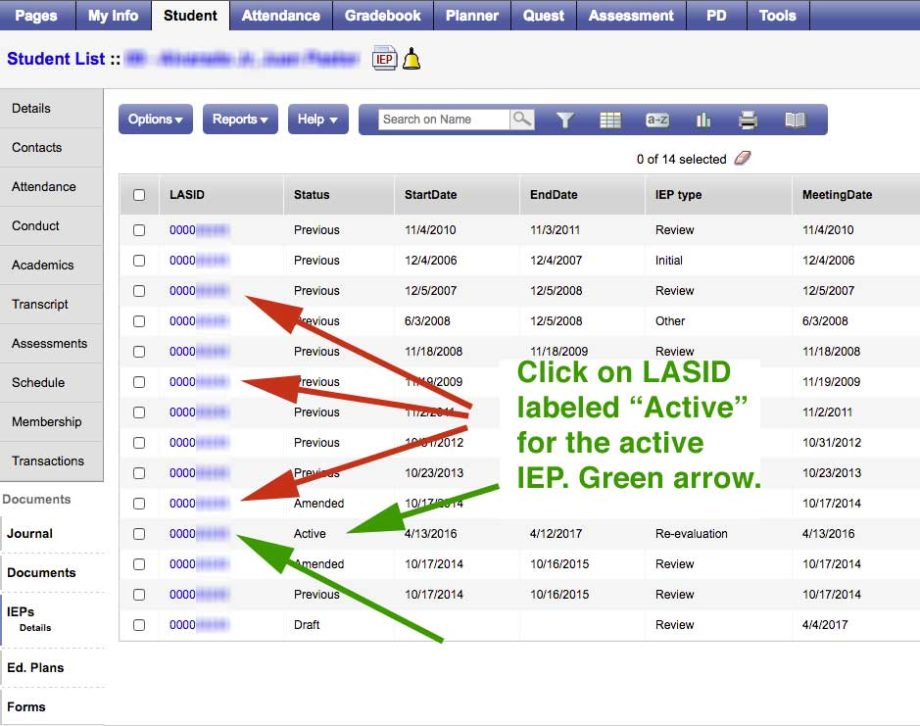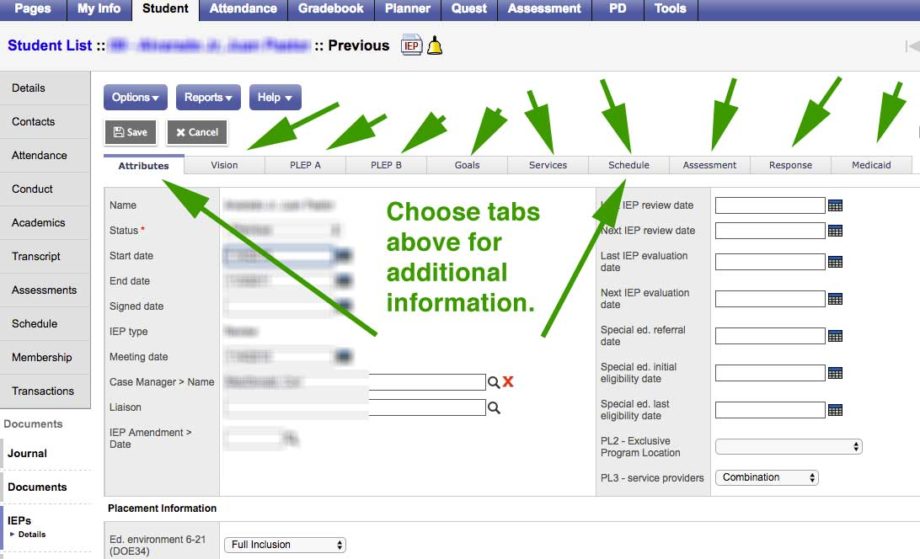- Check the box next to a student’s name in Aspen.
- Click on the Documents tab on the left hand side of the screen.
- Click on the IEPs tab.
- Find the IEP that is labelled Active and click the blue LASID numbers to get to the entire IEP.
- You can then navigate the different parts of the entire IEP using the tabs near the top of the screen.